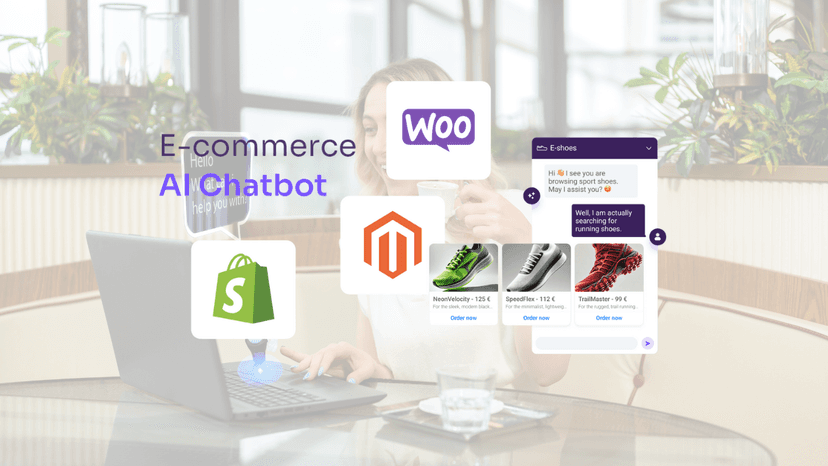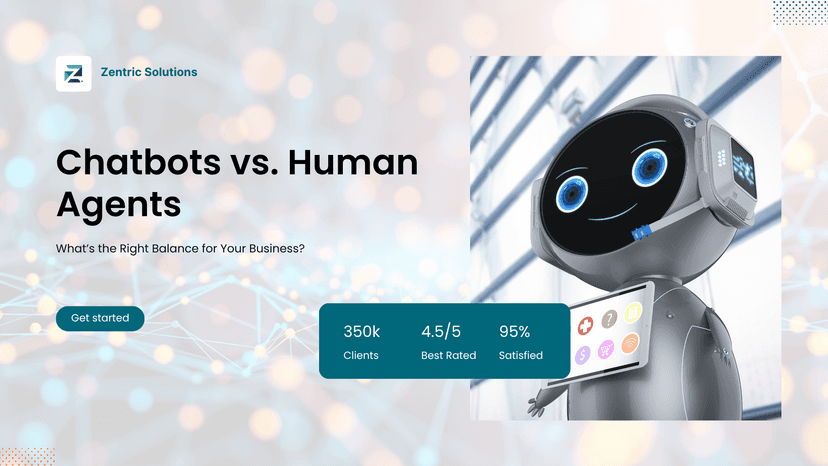Businesses are increasingly using cloud solutions to upgrade their IT infrastructure, increase operational efficiency, and spur creativity in the quickly changing digital landscape of today. Moving workloads, data, and apps from on-premises settings to cloud platforms is known as cloud migration, and it has emerged as a crucial corporate strategy.
However, the proper strategy, meticulous execution, and strategic planning are necessary for a successful relocation. The main cloud migration tactics for businesses, implementation best practices, and ways for businesses to optimize cloud adoption's advantages while lowering its dangers will all be covered in this article.
Why Cloud Migration Matters for Enterprises
More than just a change in technology, cloud migration is a strategic shift that enables businesses to:
Boost Scalability:
Cloud systems give companies the flexibility and cost control to scale resources up or down in response to demand.
Cut IT Expenses:
By switching to a pay-as-you-go model, moving to the cloud removes the need for costly on-premises gear and upkeep.
Boost Compliance and Security:
Prominent cloud providers frequently surpass internal capabilities in terms of advanced security measures, disaster recovery plans, and compliance certifications.

Accelerate Innovation:
Cloud environments help digital transformation activities by facilitating the quicker deployment of new applications, AI/ML integration, and enhanced analytics.
Key Cloud Migration Strategies for Enterprises
Depending on their current infrastructure, cloud readiness, and business goals, enterprises can choose from a variety of migration techniques. The "6Rs of Cloud Migration" methodology is well known for helping businesses choose the best course of action.
1. Rehosting (Lift and Shift)
Rehosting, sometimes referred to as lift and shift, is the process of moving apps to the cloud without changing their design.
Advantages:
Easy and quick to put into practice
Application code modifications are minimal.
Reduced upfront migration expenses
Cons:
Applications might not take full use of cloud-native advantages.
Increased operating expenses over time if optimization is neglected
Perfect for: Businesses that require a quick relocation with little interruption.
2. Replatforming (Lift, Tinker, and Shift)
Replatforming is the process of slightly optimizing apps during a cloud migration in order to make better use of cloud services.
Advantages:
combines efficiency and speed.
offers more cost-effectiveness than rehosting
Cons:
Moderate preparation and testing are needed.
Migration takes a little longer than lift and shift.
Perfect for: Companies looking for rapid cloud adoption with modest cost and performance gains.

3. Refactoring (Re-architecting)
Refactoring entails rebuilding apps to become fully cloud-native, often employing microservices, serverless computing, and containerization.
Advantages:
optimizes cloud advantages including cost effectiveness, scalability, and dependability.
encourages innovation and digital transformation
Cons:
High expense and complexity
Extended periods for migration
Perfect for: Businesses looking to optimize cloud settings and plan for long-term digital transformation.
4. Repurchasing (Move to SaaS)
Repurchasing is the process of swapping out current apps for Software-as-a-Service (SaaS) cloud-based alternatives.
Advantages:
Instant access to contemporary cloud software
Decreased duties for infrastructure management
Cons:
Possible difficulties with data integration and migration
For new systems, user training is necessary.
Perfect for: Businesses wishing to update rapidly while requiring little upkeep.
5. Retiring
Businesses frequently find superfluous or outdated software during migration that can be deactivated rather than moved.
Benefits
lowers expenses and complexity
simplifies initiatives to adopt cloud computing
Perfect for: Businesses who are rationalizing their IT portfolios prior to relocation.
6. Retaining (Hybrid Approach)
For operational, security, or regulatory reasons, certain apps might stay on-premises, creating a hybrid cloud strategy.
Advantages:
provides control and flexibility.
permits the introduction of cloud computing gradually.
Cons:
More intricate management and integration
Perfect for: Businesses with mission-critical legacy systems or those operating in regulated industries.

Best Practices for Successful Cloud Migration
Selecting a plan is not enough for a successful relocation. Businesses need to carefully plan and adhere to tried-and-true best practices:
Perform an Evaluation of Cloud Readiness To develop a clear migration plan, assess application dependencies, infrastructure, and security needs.
Choose the Proper Cloud Model Choose between public, private, or hybrid cloud computing depending on cost, performance, and compliance factors.
Set Migration Application Priorities To get quick victories and gain confidence, start with low-risk, high-impact applications.
Put in place robust security and governance. Establish backup plans, compliance guidelines, and access restrictions to ensure security both before and after the move.
Examine, track, and improve Constantly Utilize analytics and cloud monitoring tools after the move to maximize scalability, performance, and cost.

Challenges Enterprises Face During Cloud Migration
Cloud migration has drawbacks despite its advantages, such as:
Data Security and Compliance Issues: Businesses need to make sure that data is sent securely and that regulations are followed.
Application Compatibility Problems: It can be necessary to replace or extensively restructure legacy systems.
Downtime Risks: Inadequate preparation may affect business continuity and availability.
Skill Gaps: Adopting cloud computing may necessitate hiring new specialists or educating current employees.
Businesses may guarantee a more successful and seamless transfer process by foreseeing and addressing these issues.
Frequently Asked Questions (FAQs)
-
Which cloud migration approach is most popular among businesses? Because of its simplicity and quickness, the lift and shift (rehosting) approach is most frequently used, particularly as an initial step in cloud adoption.
-
What is the average duration of a cloud migration? Depending on the size and complexity of the applications, migration schedules can range from a few weeks to several months.
-
How can businesses make sure that data is secure when moving to the cloud? During the migration process, businesses should employ multi-factor authentication, encrypted transfers, and compliance monitoring.
-
Can older apps benefit from cloud migration? Yes, however in order to make legacy apps more efficient and compatible with the cloud, they frequently need to be replatformed or refactored.
-
How do public, private, and hybrid clouds differ from one another?
Public Cloud: Scalable, affordable, and shared infrastructure.
Private Cloud: More control, more expensive, dedicated infrastructure.
A hybrid cloud balances security and flexibility by combining the two.
- How can businesses manage the expenses of cloud migration? Using auto-scaling features, improving resource allocation, and implementing cost monitoring tools all contribute to effective cost management.

Building a Future-Ready Enterprise with Cloud Migration
For businesses hoping to compete in a digital-first economy, cloud migration is now a must. Organizations may fully utilize the cloud by implementing the optimal migration strategy, coordinating with business objectives, and adhering to best practices.
Cloud migration turns IT infrastructure into an engine of growth, from cost reduction and scalability to security and creativity. In the current digital environment, businesses that adopt a well-thought-out, safe, and data-driven cloud migration strategy are most positioned to spur innovation and succeed over the long haul.